
0
Under review
mdpnp on beaglebone black debian jessie
I have a Beaglebone Black with debian jessie. I've installed Oracle Java. Then I've cloned mdpnp project from github. Then I've tried to build demo-apps with gradlew and I've got the following error:
Defining custom ?build? task is deprecated when using standard lifecycle plugin has been deprecated and is scheduled to be removed in Gradle 3.0
FAILURE: Build failed with an exception.
* Where:
Script '/home/debian/mdpnp/interop-lab/demo-apps/javafx.plugin' line: 60
* What went wrong:
A problem occurred evaluating script.
> Could not find JavaFX Packager Tools, please set one of [jfxrtDir in Gradle Properties, JFXRT_HOME in System Environment, JAVA_HOME in System Environment, java.home in JVM properties]
Please advice,
Thanks,
Defining custom ?build? task is deprecated when using standard lifecycle plugin has been deprecated and is scheduled to be removed in Gradle 3.0
FAILURE: Build failed with an exception.
* Where:
Script '/home/debian/mdpnp/interop-lab/demo-apps/javafx.plugin' line: 60
* What went wrong:
A problem occurred evaluating script.
> Could not find JavaFX Packager Tools, please set one of [jfxrtDir in Gradle Properties, JFXRT_HOME in System Environment, JAVA_HOME in System Environment, java.home in JVM properties]
Please advice,
Thanks,
Answer

Answer
Under review
Hi Alejandro
We don't recommend building the codebase directly on embedded devices. It would be technically possible except that earlier this year Oracle withdrew JavaFX support from the JDK for embedded ARM devices in 8u33. More information about their decision can be found here.
That said we *do* recommend running "device adapters" on the beaglebone black platform from the console. In this mode JavaFX is not required at runtime. This is why OpenICE built on an x86_64 platform can run on a beaglebone black. So the problem, really, is that our console-oriented code and JavaFX code are both housed in the interop-lab/demo-apps project and the build process expects JavaFX (hence the error you have received).
We'd like, in the future, to segregate JavaFX components in a separate artifact and provide build options that exclude those JavaFX components to allow a build on ARM. Based on our current workload and available resources it will be a few months before anyone here is able to take on this project. We'd welcome help from anyone in the community who would like to help refactor the codebase in this way.
For more information on building on an x86_64 machine and deploy to an ARM device see a previous answer:
http://community.openice.info/topic/805647-how-to-build-openice-source-on-bbb/
Thank you very much
Jeff Plourde
We don't recommend building the codebase directly on embedded devices. It would be technically possible except that earlier this year Oracle withdrew JavaFX support from the JDK for embedded ARM devices in 8u33. More information about their decision can be found here.
That said we *do* recommend running "device adapters" on the beaglebone black platform from the console. In this mode JavaFX is not required at runtime. This is why OpenICE built on an x86_64 platform can run on a beaglebone black. So the problem, really, is that our console-oriented code and JavaFX code are both housed in the interop-lab/demo-apps project and the build process expects JavaFX (hence the error you have received).
We'd like, in the future, to segregate JavaFX components in a separate artifact and provide build options that exclude those JavaFX components to allow a build on ARM. Based on our current workload and available resources it will be a few months before anyone here is able to take on this project. We'd welcome help from anyone in the community who would like to help refactor the codebase in this way.
For more information on building on an x86_64 machine and deploy to an ARM device see a previous answer:
http://community.openice.info/topic/805647-how-to-build-openice-source-on-bbb/
Thank you very much
Jeff Plourde

Hi,
I'm encountering the same error while building it on Android Studio and Eclipse.
Error:Could not find JavaFX Packager Tools, please set one of [jfxrtDir in Gradle Properties, JFXRT_HOME in System Environment, JAVA_HOME in System Environment, java.home in JVM properties]
Has anyone found a solution to work with this error?

Hello,
Even I am getting the same error.
Can you suggest the necessary actions or any other way to build the project and use it.
Thank you
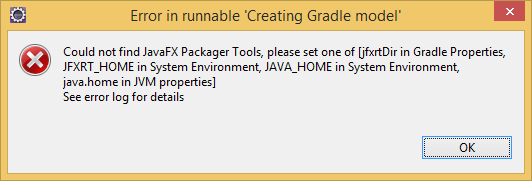
Customer support service by UserEcho

We don't recommend building the codebase directly on embedded devices. It would be technically possible except that earlier this year Oracle withdrew JavaFX support from the JDK for embedded ARM devices in 8u33. More information about their decision can be found here.
That said we *do* recommend running "device adapters" on the beaglebone black platform from the console. In this mode JavaFX is not required at runtime. This is why OpenICE built on an x86_64 platform can run on a beaglebone black. So the problem, really, is that our console-oriented code and JavaFX code are both housed in the interop-lab/demo-apps project and the build process expects JavaFX (hence the error you have received).
We'd like, in the future, to segregate JavaFX components in a separate artifact and provide build options that exclude those JavaFX components to allow a build on ARM. Based on our current workload and available resources it will be a few months before anyone here is able to take on this project. We'd welcome help from anyone in the community who would like to help refactor the codebase in this way.
For more information on building on an x86_64 machine and deploy to an ARM device see a previous answer:
http://community.openice.info/topic/805647-how-to-build-openice-source-on-bbb/
Thank you very much
Jeff Plourde