OpenICE Community Support Forum
Welcome to the OpenICE community support forum. Use this forum for submitting bugs, asking for help, and solving problems you are having with OpenICE software. For ideas, general questions, and conversation please use the discussion forum.
No similar topics found.

0
Searching answer
 OpenICE Supervisor hanging on close?
OpenICE Supervisor hanging on close?
Folks,
We've run into an interesting symptom: normally the OpenICE Supervisor closes normally (after a few seconds). When we're on a slightly different network configuration, the Supervisor hangs - seemingly forever - after we click the close button.
The difference in the network configuration is that the "hang-on-close" configuration is that the laptop is on a subnet hosted by another computer, which is then connected to the main network.
Any ideas why network configuration would cause the OpenICE Supervisor to hang on close?
Thanks,
Brad

0
Under review
 How to find Device model number from unique device ID
How to find Device model number from unique device ID
I'm writing an OpenICE application to keep track of what Devices are running, and note (on a UI) when they come and go.
So far, I've successfully written code to Subscribe to and Read HeartBeatTopic data, and filtered out the Supervisor data vs. Devices' data. Now that I have unique device IDs from the HeartBeat, I want to ask the model number (and more if I can) of the Device that sent the HeartBeat.
How do I do that?
Thanks,
Brad
So far, I've successfully written code to Subscribe to and Read HeartBeatTopic data, and filtered out the Supervisor data vs. Devices' data. Now that I have unique device IDs from the HeartBeat, I want to ask the model number (and more if I can) of the Device that sent the HeartBeat.
How do I do that?
Thanks,
Brad

0
 Beaglebone Element14 error message when starting OpenICE 0.6.2
Beaglebone Element14 error message when starting OpenICE 0.6.2
Hello. I've been trying to follow the directions for the device-adaptor but running into some glitches.
#1) I'm using the Beaglebone Element14 Black revision C - following the flashing directions for disk image C, it installs version 0.6.2. I noticed that the serial RS232 port is ttyO2 instead of ttyO1, but before I even get to that point, I try to start the software and get this message: (note, the adaptor setup directions say to type OpenICE-0.6.3/bin/OpenICE but the only directory is OpenICE 0.6.2). Here's the copied error message - is there something I'm missing? Sorry, I'm not a developer.
debian@beaglebone:~$ OpenICE-0.6.2/bin/OpenICE
Graphics Device initialization failed for : es2, sw
Error initializing QuantumRenderer: no suitable pipeline found
java.lang.RuntimeException: java.lang.RuntimeException: Error initializing QuantumRenderer: no suitable pipeline found
at com.sun.javafx.tk.quantum.QuantumRenderer.getInstance(QuantumRenderer.java:280)
at com.sun.javafx.tk.quantum.QuantumToolkit.init(QuantumToolkit.java:227)
at com.sun.javafx.tk.Toolkit.getToolkit(Toolkit.java:173)
at com.sun.javafx.application.PlatformImpl.startup(PlatformImpl.java:209)
at com.sun.javafx.application.LauncherImpl.startToolkit(LauncherImpl.java:675)
at com.sun.javafx.application.LauncherImpl.launchApplication1(LauncherImpl.java:695)
at com.sun.javafx.application.LauncherImpl.lambda$launchApplication$152(LauncherImpl.java:182)
at com.sun.javafx.application.LauncherImpl$$Lambda$2/4940284.run(Unknown Source)
at java.lang.Thread.run(Thread.java:745)
Caused by: java.lang.RuntimeException: Error initializing QuantumRenderer: no suitable pipeline found
at com.sun.javafx.tk.quantum.QuantumRenderer$PipelineRunnable.init(QuantumRenderer.java:94)
at com.sun.javafx.tk.quantum.QuantumRenderer$PipelineRunnable.run(QuantumRenderer.java:124)
... 1 more
Exception in thread "main" java.lang.RuntimeException: No toolkit found
at com.sun.javafx.tk.Toolkit.getToolkit(Toolkit.java:185)
at com.sun.javafx.application.PlatformImpl.startup(PlatformImpl.java:209)
at com.sun.javafx.application.LauncherImpl.startToolkit(LauncherImpl.java:675)
at com.sun.javafx.application.LauncherImpl.launchApplication1(LauncherImpl.java:695)
at com.sun.javafx.application.LauncherImpl.lambda$launchApplication$152(LauncherImpl.java:182)
at com.sun.javafx.application.LauncherImpl$$Lambda$2/4940284.run(Unknown Source)
at java.lang.Thread.run(Thread.java:745)
debian@beaglebone:~$
#1) I'm using the Beaglebone Element14 Black revision C - following the flashing directions for disk image C, it installs version 0.6.2. I noticed that the serial RS232 port is ttyO2 instead of ttyO1, but before I even get to that point, I try to start the software and get this message: (note, the adaptor setup directions say to type OpenICE-0.6.3/bin/OpenICE but the only directory is OpenICE 0.6.2). Here's the copied error message - is there something I'm missing? Sorry, I'm not a developer.
debian@beaglebone:~$ OpenICE-0.6.2/bin/OpenICE
Graphics Device initialization failed for : es2, sw
Error initializing QuantumRenderer: no suitable pipeline found
java.lang.RuntimeException: java.lang.RuntimeException: Error initializing QuantumRenderer: no suitable pipeline found
at com.sun.javafx.tk.quantum.QuantumRenderer.getInstance(QuantumRenderer.java:280)
at com.sun.javafx.tk.quantum.QuantumToolkit.init(QuantumToolkit.java:227)
at com.sun.javafx.tk.Toolkit.getToolkit(Toolkit.java:173)
at com.sun.javafx.application.PlatformImpl.startup(PlatformImpl.java:209)
at com.sun.javafx.application.LauncherImpl.startToolkit(LauncherImpl.java:675)
at com.sun.javafx.application.LauncherImpl.launchApplication1(LauncherImpl.java:695)
at com.sun.javafx.application.LauncherImpl.lambda$launchApplication$152(LauncherImpl.java:182)
at com.sun.javafx.application.LauncherImpl$$Lambda$2/4940284.run(Unknown Source)
at java.lang.Thread.run(Thread.java:745)
Caused by: java.lang.RuntimeException: Error initializing QuantumRenderer: no suitable pipeline found
at com.sun.javafx.tk.quantum.QuantumRenderer$PipelineRunnable.init(QuantumRenderer.java:94)
at com.sun.javafx.tk.quantum.QuantumRenderer$PipelineRunnable.run(QuantumRenderer.java:124)
... 1 more
Exception in thread "main" java.lang.RuntimeException: No toolkit found
at com.sun.javafx.tk.Toolkit.getToolkit(Toolkit.java:185)
at com.sun.javafx.application.PlatformImpl.startup(PlatformImpl.java:209)
at com.sun.javafx.application.LauncherImpl.startToolkit(LauncherImpl.java:675)
at com.sun.javafx.application.LauncherImpl.launchApplication1(LauncherImpl.java:695)
at com.sun.javafx.application.LauncherImpl.lambda$launchApplication$152(LauncherImpl.java:182)
at com.sun.javafx.application.LauncherImpl$$Lambda$2/4940284.run(Unknown Source)
at java.lang.Thread.run(Thread.java:745)
debian@beaglebone:~$

0
Fixed
 IntelliVue MX800 over LAN with Demo Apps
IntelliVue MX800 over LAN with Demo Apps
Hey,
I've been attempting to connect to our IntelliVue MX800 over LAN with the OpenICE demo apps.
I have established a network connection to the monitor from my laptop successfully, and can ping the device. However, I'm unable to get the device adapter to connect to the monitor over LAN.
I inspected network traffic with Wireshark, and saw no communication at all addressed to the monitor IP that I entered when starting the device adapter.
Thanks,
Thomas
I've been attempting to connect to our IntelliVue MX800 over LAN with the OpenICE demo apps.
I have established a network connection to the monitor from my laptop successfully, and can ping the device. However, I'm unable to get the device adapter to connect to the monitor over LAN.
I inspected network traffic with Wireshark, and saw no communication at all addressed to the monitor IP that I entered when starting the device adapter.
Thanks,
Thomas

0
Answered
 Interfacing with OpenICE from Java
Interfacing with OpenICE from Java
Hey,
Having now managed to get my Philips MX800 to talk to OpenICE (thanks for the help!) I've moved on to interfacing with OpenICE, following the example in hello-openice.
Currently, with OpenICE 0.6.2 and the latest hello-openice (in which I have ugraded OpenICE to version 0.6.2), I'm running into the following error:
Cheers,
Thomas
Having now managed to get my Philips MX800 to talk to OpenICE (thanks for the help!) I've moved on to interfacing with OpenICE, following the example in hello-openice.
Currently, with OpenICE 0.6.2 and the latest hello-openice (in which I have ugraded OpenICE to version 0.6.2), I'm running into the following error:
WARN | PRESPsService_isRemoteWriterLocalReaderCompatible:incompatible destination order kind: writer 0 reader 1I've started porting some of the code from hello-openice into my application, and I'm getting the same error - so it's probably best to get hello-openice working before I go much further.
Cheers,
Thomas

0
Answered
 Google Glass on OpenICE
Google Glass on OpenICE
Hey,
Thanks for all your help setting up device adapters and connecting to OpenICE programmatically. Here's a little video of what we've managed to build!

Cheers,
Thomas
Thanks for all your help setting up device adapters and connecting to OpenICE programmatically. Here's a little video of what we've managed to build!

Cheers,
Thomas

0
Fixed
 Raspberry Pi
Raspberry Pi
I'm trying to run MdPnP demo app on Rpi. I'm having problems with DDS libraries. I've tried using libraries provided by RTI from the Rpi port. I'm having a segmentation fault:
C [libnddscore.so+0x72d48] call_gmon_start+0x7
I hope you could give me some advice.
Thanks,
C [libnddscore.so+0x72d48] call_gmon_start+0x7
I hope you could give me some advice.
Thanks,

0
Answered
 Build OpenICE from source
Build OpenICE from source
Hello,
We are trying to use openICE for integration with several different medical devices at the University of Pennsylvania and the surrounding hospitals. We are able to use the demo app that is pre-built but we are having trouble building the code from source.
We have tested this on Windows, Mac and Ubuntu and get to the same stage. We are able to import the project using the eclipse plugin for gradle but there are some bits that don't compile. In particular, the main problem is that the ice environment that is defined in a few idl files is not correctly recognized by the java files (so the most common error is "ice cannot be resolved to a type"). As far as I understand, some java code has to be generated by these specifications but we cannot get eclipse to do it.
Is there some other pluging that we need to install? Or do you think there is some other problem?
Thanks,
Rado
We are trying to use openICE for integration with several different medical devices at the University of Pennsylvania and the surrounding hospitals. We are able to use the demo app that is pre-built but we are having trouble building the code from source.
We have tested this on Windows, Mac and Ubuntu and get to the same stage. We are able to import the project using the eclipse plugin for gradle but there are some bits that don't compile. In particular, the main problem is that the ice environment that is defined in a few idl files is not correctly recognized by the java files (so the most common error is "ice cannot be resolved to a type"). As far as I understand, some java code has to be generated by these specifications but we cannot get eclipse to do it.
Is there some other pluging that we need to install? Or do you think there is some other problem?
Thanks,
Rado

0
Answered
 How to host openice (https://github.com/jeffplourde/openice) locally on Win-7
How to host openice (https://github.com/jeffplourde/openice) locally on Win-7
Hi,
I have cloned the OpenICU (master) branch on my Win-7 and hosted it on IIS7.5. When I visit the OpenICU Webdemo page of hosted website (http://localhost/openice/demo.html), the 'Connecting..' status never changes.
Upon debugging, figured out that the generated 'openice.info.js' file is needed under the build folder. Downloaded the same from the OpenICE website (https://www.openice.info/demo.html) and then I started getting the following 404 error trace
http://localhost/socket.io/?EIO=3&transport=polling&t=1427954861373-0
I don't have NodeJs server running on my machine as I presently don't have any insights on how to use it for OpenICE locally.
Any help is highly appreciated.
Thanks.
I have cloned the OpenICU (master) branch on my Win-7 and hosted it on IIS7.5. When I visit the OpenICU Webdemo page of hosted website (http://localhost/openice/demo.html), the 'Connecting..' status never changes.
Upon debugging, figured out that the generated 'openice.info.js' file is needed under the build folder. Downloaded the same from the OpenICE website (https://www.openice.info/demo.html) and then I started getting the following 404 error trace
http://localhost/socket.io/?EIO=3&transport=polling&t=1427954861373-0
I don't have NodeJs server running on my machine as I presently don't have any insights on how to use it for OpenICE locally.
Any help is highly appreciated.
Thanks.

0
Answered
 Philips MX800 Device Adapter Numerics
Philips MX800 Device Adapter Numerics
Hey,
Since getting our Philips MX800 to connunicate correct with OpenICE, I've noticed that some numerics are not being transmitted.
In particular Respiratory Rate, and Exhaled Carbon Dioxide. Neither of these display when viewing the device through the demo apps, although the EtCO2 waveform does come across:
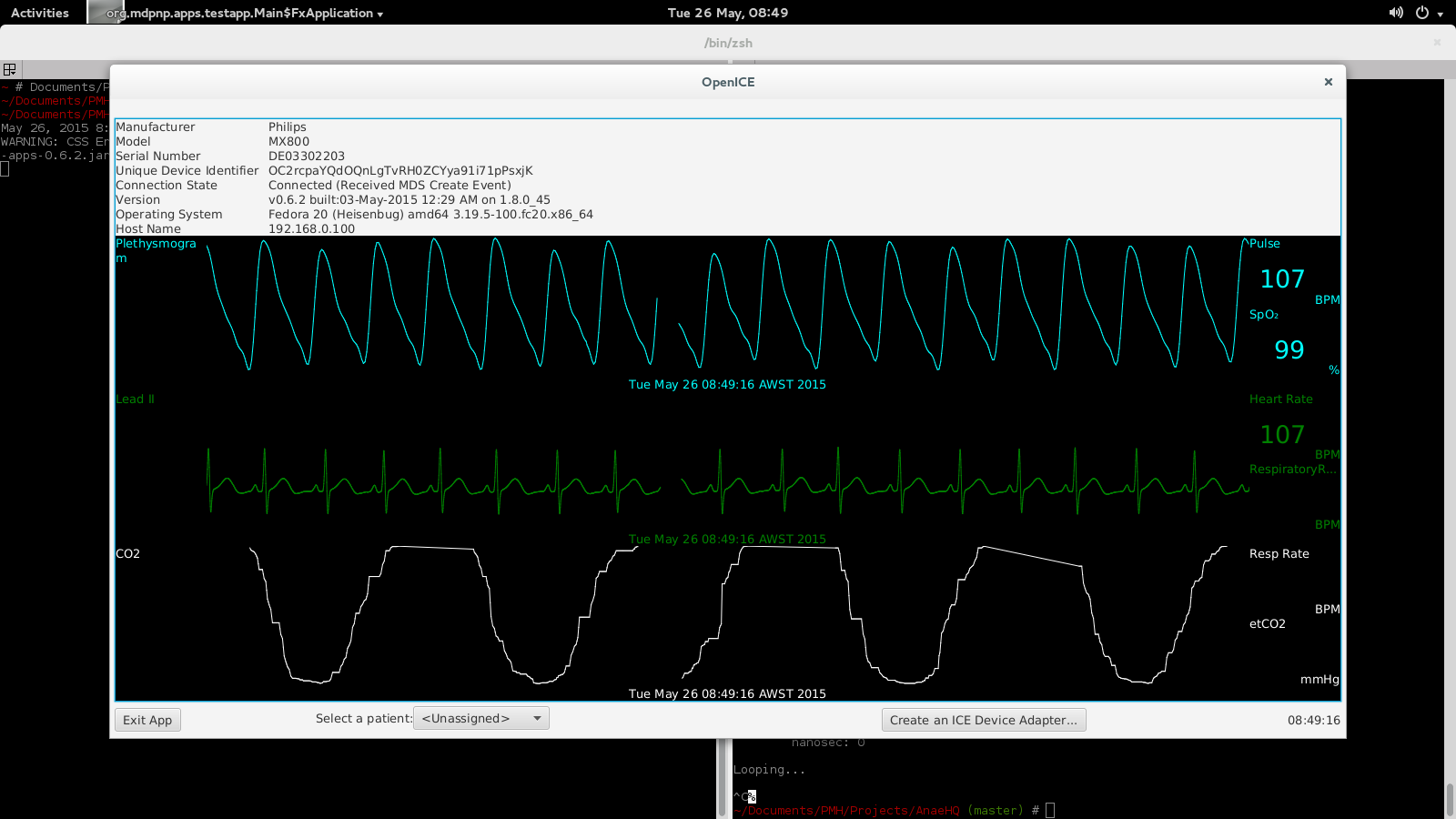
I did notice that the RR values does seem to be present in the messaged produced when I run hello-openice, such as follows:
I noticed that intellivue.map appears to define the numerics and waves that are collected from the monitor. Is it simply a case of modifying this file to include the numerics I require? Or do I have to 'teach' OpenICE or the device adapter about these parameters elsewhere also?
In particular, I'm looking to access
Since getting our Philips MX800 to connunicate correct with OpenICE, I've noticed that some numerics are not being transmitted.
In particular Respiratory Rate, and Exhaled Carbon Dioxide. Neither of these display when viewing the device through the demo apps, although the EtCO2 waveform does come across:
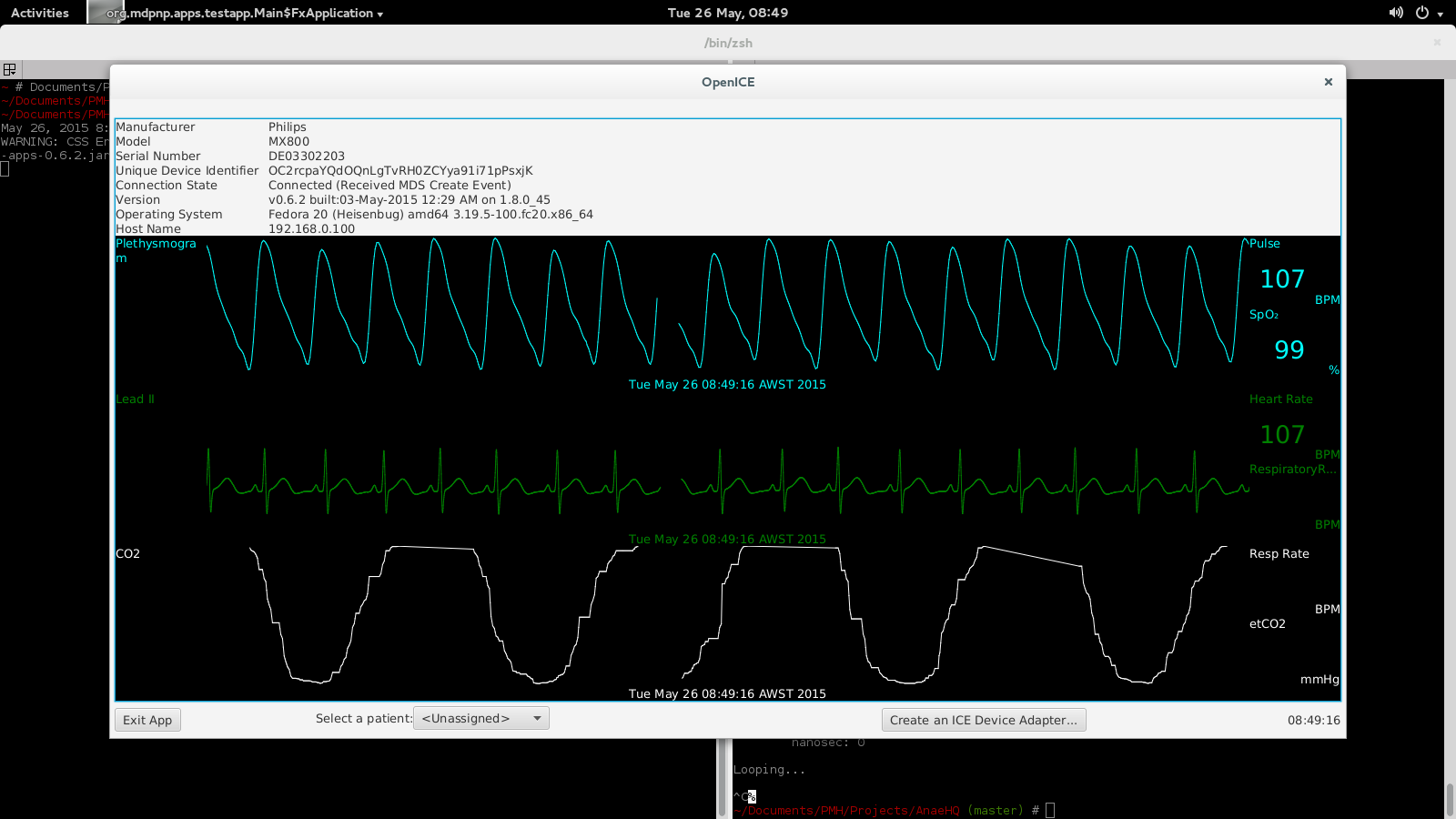
I did notice that the RR values does seem to be present in the messaged produced when I run hello-openice, such as follows:
unique_device_identifier: OC2rcpaYQdOQnLgTvRH0ZCYya91i71pPsxjK
metric_id: MDC_VENT_RESP_RATE
vendor_metric_id: NOM_VENT_RESP_RATE
instance_id: 34628
unit_id: MDC_DIM_RESP_PER_MIN
value: 22.0
device_time :
sec: 1432600653
nanosec: 643000000
presentation_time :
sec: 1432600562
nanosec: 0
It's currious that these values don't display in the device adapter view. Also, I definately can't find any references to a EtCO2 numeric in the output. Is this cponsistent with your experience with the MX800?I noticed that intellivue.map appears to define the numerics and waves that are collected from the monitor. Is it simply a case of modifying this file to include the numerics I require? Or do I have to 'teach' OpenICE or the device adapter about these parameters elsewhere also?
In particular, I'm looking to access
NOM_AWAY_CO2_ET (from the Philips Data Export Manual) I'd be most appreciative if you could provide some guidance on how to do so.Customer support service by UserEcho



